Let’s be honest, Depop needs no introduction these days. In the UK alone, the Depop app managed to reach over two million monthly active users in 2021. But no matter how Depop—and other social marketplaces—grow, some of us still just don’t feel comfortable negotiating human to human.
How much should an opening offer be?
When is it time to walk away?
How can you make sure everyone leaves the negotiation happy?
The good news is you’re in the right place. We’re negotiation experts, and we’ve got you covered. Here are some tips to help you get the best price the next time a listing catches your eye.
Know when to message and when to ‘Make offer’
Depop has made it easy to make offers with the Make Offer button. But here you can only put in a number – did you know, negotiations are far more likely to be successful when you attribute ANY reason to your offer, no matter how trivial? Maybe you love the listing but you just spent a lot on another item. Perhaps you’ve bought from this seller before. Maybe you’ve seen it’s been on sale for a while and it would complete an outfit you’re planning. With messages, you can plead your case first. But, don’t spam.
The Make Offer button is useful when you really want an item and are mostly after a small saving. For any more serious discounts, a message can go a long way.
Listen to Depop’s Tip when making an offer
When you use the Make Offer button, Depop tells you: “Offers 5-20% below the current price are most likely to be accepted.” – this isn’t just an empty stat, take notice of it!
If you really want the item, and are just after a bit of a deal, go straight in and use the Make Offer button on Depop to ask for 5% off for a (hopefully) easy win. If the item’s been listed for a while (one week+) and you have patience, send in an offer for 20% off and see what happens. You can always approach again if you get rejected.
Make sure you’re taken seriously as a buyer
Sellers on Depop want as little hassle as possible – you already know their best outcome in any negotiation is a fast sale that is as close to their listed price as possible (or selling multiple listings at once).
Make sure you’re taken seriously by valuing the seller’s time. If you’re not going straight in with an offer via the Make Offer button, make sure any question you ask in your opening message is not already answered in the listing description. Get to the point, present a realistic offer, and respond to replies as quickly as you can. If the buyer sees you’re legitimately interested in their listing and want to buy, they’re more likely to negotiate with you seriously and not just disregard your messages.
Check other listings from the same seller
Depop is a social platform – it’s common for sellers to have a whole bunch of listings on the go at once. If you can find more than one listing you’re interested in from the same seller on Depop, use this to your advantage by creating your own bundle in a message.
You’re in a great position as a buyer if you can offer to buy two or three listings all at once. In cases like this, it’s completely reasonable to ask for 10, 20, even 25% off depending on what the listings are.
Look at how long the item has been listed for
Depop shows you when the seller listed their item below the price on the description page. If it’s only been listed for a day or two, you probably don’t have much room for negotiation while the seller waits to see if someone will pay full price.
If the listing has been up for over a week, that’s when you might be able to get yourself a bargain if you negotiate well. The longer the item has been listed for, the more you can reasonably knock off the asking price.
TIP: Don’t just rely on the listing age Depop tells you. Some sellers are well-aware that when an item has been listed for a while, they’re leaving themselves open to big negotiations. They’ll avoid this by updating the list description so that it appears as new again. If you’re really keen on something, remember it and keep an eye out for it getting re-listed multiple times.
After you’ve made your best offer, walk away (for a bit)
Like all negotiations, set a walkaway price for yourself – a figure that you are not prepared to go over when buying the item. Once you’ve offered your best price, and are confident your offer is competitive, stop negotiating. Tell the seller you’ve made your best offer, and they can get back to you if they decide to accept it.
Keep an eye on the listing on Depop after this. If it’s still available after a couple of days, message the seller and remind them your offer is still available if they’ve change their mind. Better yet, send in your offer with the ‘Make Offer’ button – easy! Pride will often stop a seller from contacting you again independently, but if you open the door again with a gentle reminder, they might accept your offer.
Need some practice to get started?
Those are our tips for negotiating on Depop. But negotiation isn’t just limited to online marketplaces anymore. Want to get some practice in without having to deal with a real person? Try out our demo of Nibble to have a haggle right now in 60 seconds.
Nibble is a negotiation chatbot for ecommerce that lets users make an offer for products they’re interested in. It’s fast, there’s no log-in required, and it doesn’t interfere with the checkout process. When you see Nibble on a retailer’s site, that’s your chance to flex your negotiation skills and grab a deal instantly online.
Interested in Nibble?