When you’re buying on Vinted, it can be difficult to work out how to get a good deal on an item. What should your opening offer be? When is it time to walk away? There are some significant differences in Vinted compared to other marketplaces like Depop you should be aware of if you’re looking for a deal.
Perhaps the first crucial difference to remember is that, unlike Depop, Vinted doesn’t charge sellers any fees. Instead, the buyer pays all fees in the sale on Vinted. These fee-free listings for sellers are one of the reasons Vinted, the most popular resale marketplace in the EU, has become the most downloaded fashion app on mobile devices in the UK.
So, how else can you get yourself a great deal on Vinted? We’re negotiation experts at Nibble, and we’ve got you covered. Here are our tips.
When to use the Make an Offer button
Vinted has a Make an Offer button, similar to what Depop offers, but they’re stricter about how you use it. You can only make 5 offers per day, and your offer must be better than 40% off the asking price, or you can’t use the Offer button.
These limits are intended to stop sellers receiving too many offers to look through every day – our advice is to use this feature only when you’re genuinely going to make a reasonable offer, or the item has been listed for a long time. Don’t jump in and offer 40% off for something that’s only just been listed – your chances of being accepted are slim to none, and you’ll only frustrate the seller and make them see you as a buyer who isn’t serious.
Message Sellers to give context behind your offers – DON’T just message numbers
If you want to give more context behind your offer, you can message a seller instead. When you message a seller directly on Vinted, you can bypass the 5 offers per day and 40% off rule set by the Make an Offer button. But, this rule is there for a reason – never send a message when you could just use the Offer button instead. Use messages either to ask for further information about the listing, or provide context behind your offer. Have you noticed some damage that you would need to repair? Have you seen similar listings at a lower price? These are the kind of reasons that can turn a negotiation in your favour.
Know when to message and when to ‘Make an Offer’
Our rule of thumb is, the Make an Offer button is useful when you really want an item and are mostly after a small saving. If you want a more serious discount, have more patience, or generally are only interested in the item if you can get a good deal, then a well-thought-out message can go a long way.
If you’re going to use the Make an Offer button, remember Depop’s advice on their own Offer button as this applies to Vinted too: Offers 5-20% below the listing price are most likely to be accepted. If you’re hoping for more than this, it might be better to send a message.
Use the hidden ‘Interested’ feature to make informed offers
Here’s a great tip unique to Vinted. If you click ‘see more’ on an item description, you can see item details like the size and item condition. But there’s an excellent bit of information for you in this section: the ‘Interested’ counter. Vinted doesn’t make it clear what this actually means – every time someone messages the seller about this item, or makes an offer on it, that counter goes up by 1. This feature gives you a great, objective way of seeing how many other people have a significant interest in the listing:
- If the counter is at 0 or 1, and the item has been up for a while, you know you’re in a better position to ask for a good discount. The seller hasn’t had anyone message them or make offers yet, and you know it, so your offers aren’t competing with many others.
- If the item has a high Interested count but is still listed, this tells you two things: a lot of people have been asking questions and making offers, and the seller probably isn’t very open to offers. If they were, the item would have sold by now. Adjust your offer accordingly and expect to pay closer to the asking price.
Check other listings from the same seller
Vinted is a social platform – it’s common for sellers to have a whole bunch of listings on the go at once. They can even create their own discounted bundles in the app. But even if they haven’t done this, if you can find more than one listing you’re interested in from the same seller on Vinted, use this to your advantage by creating your own bundle in a message.
You’re in a great position as a buyer if you can offer to buy two or three listings all at once. In cases like this, it’s completely reasonable to ask for a better discount.
Look at how long the item has been listed for
Vinted shows you when the seller listed their item underneath the item description. If it’s only been listed for a day or two, you probably don’t have much room for negotiation while the seller waits to see if someone will pay full price.
If the listing has been up for over a week, that’s when you might be able to get yourself a bargain if you negotiate well. The longer the item has been listed for, the more you can reasonably knock off the asking price.
After you’ve made your best offer, walk away (but keep watching)
Like all negotiations, set a walkaway price for yourself – a figure that you are not prepared to go over when buying the item. Once you’ve offered your best price, stop negotiating. Tell the seller you’ve made your best offer, and they can get back to you if they decide to accept it.
Keep an eye on the listing on Vinted after this. If it’s still available after a couple of days, message the seller and remind them your offer is still available if they’ve changed their mind. Better yet, send in your offer with the ‘Make an Offer’ button – easy!
Need some practice to get started?
Those are our tips for negotiating on Vinted. For other negotiation tips, look at our guides for negotiating on Depop and Facebook Marketplace. But negotiation isn’t just limited to online marketplaces anymore. Want to get some practice in without having to deal with a real person? Try our demo of Nibble to have a haggle right now in 60 seconds.
Nibble is a negotiation chatbot for ecommerce that lets users make an offer for products they’re interested in. It’s fast, there’s no log-in required, and it doesn’t interfere with the checkout process. When you see Nibble on a retailer’s site, that’s your chance to flex your negotiation skills and grab a deal instantly online.
Interested in Nibble?